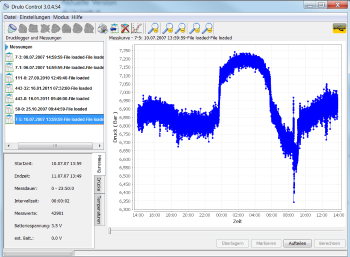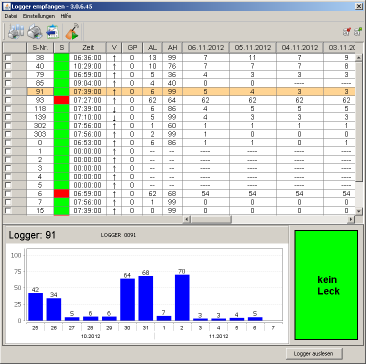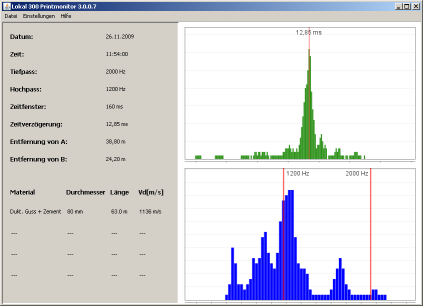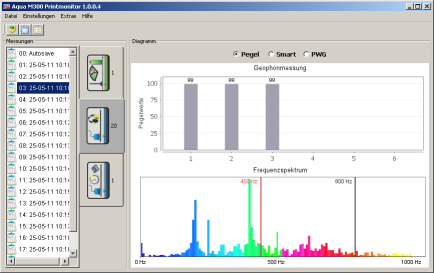F.A.S.T GmbH has realised the DRULO software to support the users. This software supports the evaluation process which decodes the measured data collected by the receiver. Furthermore, the software can also be used to program pressure loggers for a measurement procedure. The evaluated data can then be displayed as a curve. Also, several curves can be eclipsed, or measurements can be exported into Excel.
Download the latest Version of the "Drulo Software"
32Bit & 64Bit program version
Important !
Please note, that the new programm-functions of Ver. 2.0.4.44 require, that the pressure-logger has minimum the software-version 2.0 and the reading-unit minimum the software-version 2.0. When pressure loggers with older firmware it comes to error messages that prevent the reading.
At the moment, the following operating systems supported by the software:
- Win 2000 withServicePack 4 (at 32Bit Modus)
- Windows XP Home with ServicePack 3 (at 32Bit Modus)
- Windows XP Pro with ServicePack 3 (at 32Bit Modus)
- Windows Vista with ServicePack 2 (at 32Bit and 64Bit Modus)
- Windows 7 with ServicePack 1 (at 32Bit and 64Bit Modus)
- Windows 8 (at 32Bit and 64Bit Modus)
- Windows 8.1 (at 32Bit and 64Bit Modus)
- Windows 10 (at 32Bit and 64Bit Modus)
Drulo Control - ver. 3.0.4.56 (132,0 MB)
Download